|
Selected objects can be moved using a free angle and distance.
Supported object types: All

|
| • | The Layer must be editable |
|
| 1. | Select one or more objects. |
| 2. | Select the Move Objects function. |
| 3. | Digitize a 2-point construction line to define the desired direction and distance. (Optionally, snap to any existing object.) |
| 4. | Alter direction and distance if needed and confirm with OK. |
If an angle has been cached with the Calculate Angle or Calculate Direction function, you can retrieve this angle with the drop-down-list.
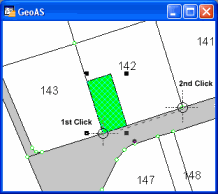 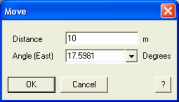 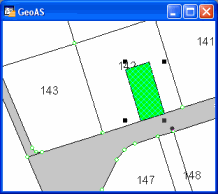
| ![]() Move Objects
Move Objects