If you insert a single cell object, fill a region object with a cell pattern or choose a cell in the object style dialog (available with the GeoAS Developer SDK), the following dialog displays:
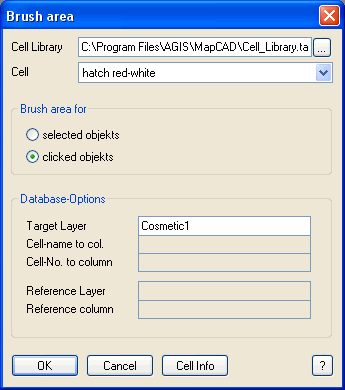
Choose the appropriate cell library and cell. When you click "OK" the single cell object is created or the region object is filled according to the settings in the cell library.
You can display these settings by clicking "cell info".
See also: