|
Modifies start and end nodes from linear objects close to a reference object. Just the start or end nodes will be moved.
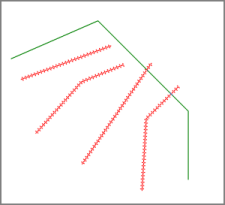
|
| 1) | Select all lines or polylines which should be extended or cut.
 Objects in the cosmetic layer are not supported ! Objects in the cosmetic layer are not supported ! |
| 2) | Press the tool button  |
| 3) | The objects are buffered now. Enter the maximum distance (Tolerance) between the end points of the lines and the reference object. |
| 4) | Press OK to continue or Reset to clear the object buffer. |
|
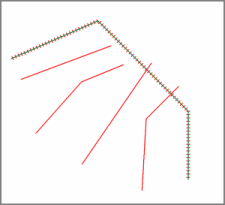
|
| 5) | Select the reference object
Supported object types: Line, Polyline, Polygon/Region, Rectangle, Arc, Ellipse |
| 6) | Press the tool button  again again |
|
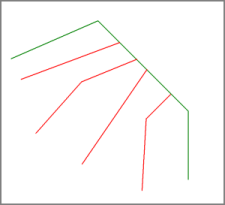
|
Finish
|
|
![]() Undershot / Overshot
Undershot / Overshot