|
To create parallels to line or region objects.
Supported object types: Line, Polyline, Arc, Polygon/Region, Ellipse, Rectangle.
Result objects are polyline or region objects.

|
| • | The new objects are placed on the editable layer. So processing across layers is possible as well. |
| • | It is possible to select several objects at the same time and create parallels. |
|
| 1. | Select the objects you want to create a parallel. |
| 2. | Select the Create Parallel tool and type in the corresponding settings. |
| 3. | Enter the distance and the way you want to create the parallel: To the left, right or both sides. |
| 4. | Define the styles of the object(s) that will be created. |
| 5. | You can apply several options:
Close line ends: The ends of the lines of the created parallel are connected to the source object.
Create Regions: By choosing the option above, you can specify if the objects created will be regions (polygons).
Delete source objects: Creates the parallels and deletes the selected source objects.
Show line direction: The options "left" and "right" depend on the direction the line has been digitized. Using this option you can display the direction which might be unknown to you. |
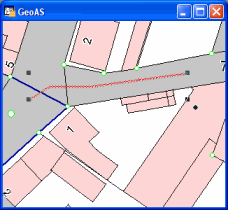 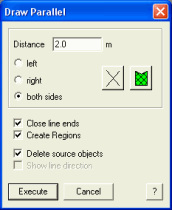 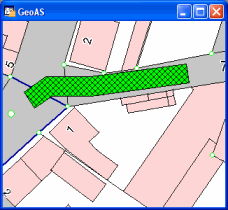
|
![]() Create Parallel
Create Parallel