|
Create objects / cells from database information
This is a powerful alternative to the MapInfo function <Table> <Create Points…>. In addition to just create points, you can assign a cell (symbol) to each of the points depending on database entries, define the rotation and optional scaling.
From a table containing coordinate information you can create symbols using the cell library.
The table structure must be as follows:
| • | As for the MapInfo function "Table / Create Points" you need two columns containing the coordinates. |
| • | To be able to assign a cell to a point, a column containing the cell number is required. |
| • | Optionally an additional column containing the rotation angle can be used. |
| • | Optionally, an additional column can define a size factor for the cell. |
| • | Optionally, an additional column can define the anchor point (1 to 9, from left to right, respectively from top to bottom, means 1-3 are the three upper anchor points from left to right).
If the anchor points are supposed to be similar for all entries, chose one of the predefined options, e.g. <center> <center>.
If the anchor points are supposed to be flexible, choose the column which defines the anchor point. |
Cell Library: Choose the cell library you want to use.
Table: Choose the table you want to create points from.
Select Cell by:
- Cell Number: Choose the column containing the cell number.
or alternatively
- Cell Name: Choose the column containing the cell name.
- Fixed Cell: Choose the cell name directly.
X-Coordinate: Choose the column containing the x-coordinate.
Y-Coordinate: Choose the column containing the y-coordinate.
Angle: Choose the column containing the angle (optionally).
Factor: Choose the column containing the size factor (optionally).
Anchor Point: Choose the column for the anchor point (default: center/center).
Anchor points - Conventions
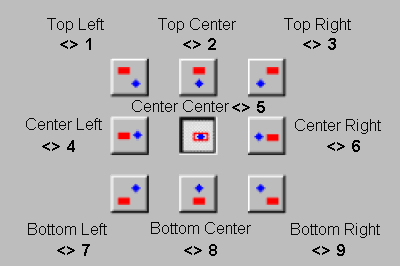
Only rows without object
Only the entries with no graphical object assigned are processed. For example, use this function if you are updating a table you already created points from.
All Cells:
Processes all rows of the table. Already created objects are overwritten.
 Notes: Notes:
| • | Minimum requirements are three columns containing Cell Numbers, X- and Y-coordinates. |
| • | "Cell Number" column must be INTEGER or SMALL-INTEGER. |
| • | alternatively "Cell Name" column must be CHARACTER. |
| • | "X"- / "Y"-columns must be numeric (INTEGER, SMALL-INTEGER, FLOAT or DECIMAL). |
| • | "Angle"-, "Factor"- and "Anchor Point" -column must be INTEGER, SMALL-INTEGER or FLOAT. |
Example:
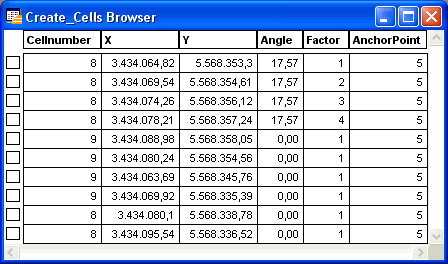
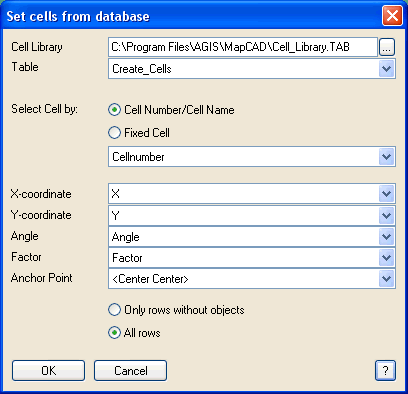
(based on the entries of the Cell Manager)
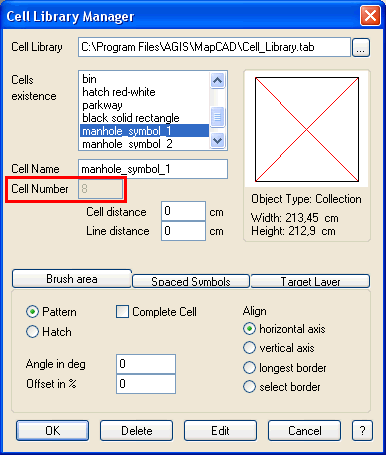 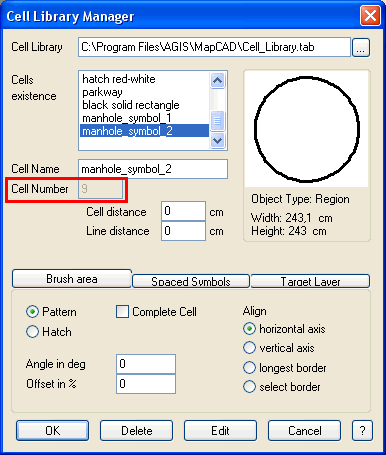
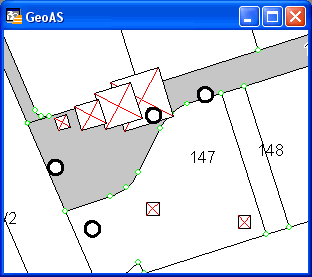
| ![]() Cells from Database
Cells from Database