|
Splits region or polygon objects using a line or polyline.
Supported object types: Line, Polyline, Arc, Polygon/Region, Ellipse, Rectangle, Rounded Rectangle, Collection
Result objects are polyline or region objects.

|
| • | Be aware that you have to start and end on the edge of or outside of the selected area. If not, the "Splitting Line" extends in the oppsite direction. |
| • | Use the snap mode to snap to existing nodes. |
| • | Avoid splitting lines with self-intersection. Otherwise the following dialog box displays: |

|
| 1. | Select the region or polyline object you want to split. (The target object must be on the currently editable layer.) |
| 2. | Select the Split Region function. (The shape of the cursor changes to a crosshair cursor.) |
| 3. | Digitize the desired line clicking on the left mouse button for each node. |
| 4. | Doubleclick to apply the splitting functionality. |
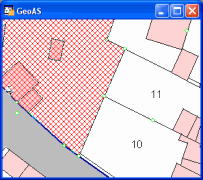 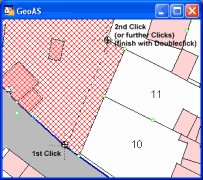 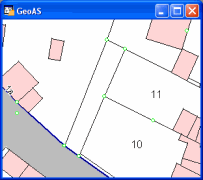
|
![]() Split Region
Split Region