|
Generate points orthogonal to a reference line.

|
| • | Negative values place the orthogonal point to the left of the reference line. |
| • | The new point object is placed in the currently editable layer. |
|
| 1. | Select the Orthogonal Points function and digitize the start and end of the virtual reference line (for a better illustration the virtual reference line ist red colored in the screenshot). |
| 2. | Then enter the position (based on the reference line) of the orthogonal point. |
| 3. | Change the symbol style by clicking the Symbol Style button before setting the orthogonal point. |
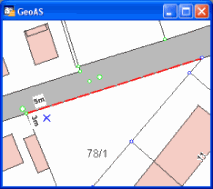 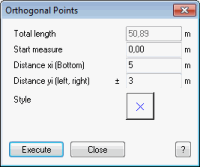 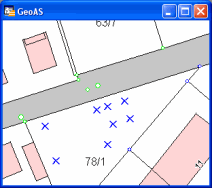
|
![]() Orthogonal Points
Orthogonal Points